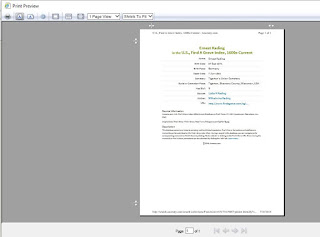If you have tested with any of the three major DNA
companies, you too probably end up with hundreds of matches. With FTDNA and
AncestryDNA, you don’t have to wait for your matches to give you approval to
view your match. However, it is optional for them to have a tree, attach the
tree to their result or to make the tree public.
FTDNA and AncestryDNA allow you to select one of your
matches and then compare your share matches. This can be very helpful if one of
your unknown matches (a match where you don’t see the paper genealogical
connection) has a shared match with one of your known matches (a match where
you know how you genealogically connect.)
Both FTDNA and AncestryDNA allow you to put notes next to
your matches. I have used these notes in many varieties of ways.
Known Match – I like to put a comment that explains how we
are related and our most recent common match. If I input their lineage from our
common match to them in my genealogical software program, I like to note that
too.
Unknown Match – this is where it can get tricky. I sometimes
like to list some of our shared matches, especially if our shared match is a
known match or I just list some of our
shared matches. Other times, I like to look at all the shared matches and see
if I can see a common ancestor among the shared matches and I might record
their common ancestor or surname. I have even checked to see if I can find this
unknown match via GEDMATCH and if I do, I will put their GEDMATCH ID, along
with our shared chromosome, start and end position, ect…
Ancestry even allows you to type in a surname and will show
you all your matches who have direct ancestors (if they provided a tree), with
that surname. I like to type in that surname with my matches, especially if
they only have a private tree. If I type in enough of my known ancestors, I can
usually figure out the shared common ancestor, especially if they have a leaf
next to their private tree. The leaf in Ancestry denotes that we have a common
shared ancestor. I wish Ancestry would display our common ancestor when I click
on the link, but they only show it, if the other person has made their tree
public. I wish Ancestry would display the common ancestor and the lineage down
to me and they on the matches side, they could display “Private Tree”. I would
at least really confirm that this is our common ancestor.
What I have found is that I have a lot of Unknown matches. I
decided I wanted to do something with all these unknown matches, thus I created
a new tree in my genealogical software program and titled it “DNA Matches”. I
also decided to start with one testing company. If I find many unknown matches that appear to
share a common ancestor (where the matches don’t appear to be siblings or other
close relatives) then I start with that common ancestor and I put their lineage
into this new tree and make sure I source their tree.
In the note field, I put the following comment “Entered into
DNA Matches: “followed by the shared ancestor and any descendants who share the
same surname. This way I know I have inputted the lineage. If one of these
unknown matches has the same surname in their file, but I can’t figure out how
they are related, I put that into the note and click on the star as a way to
show I need to follow up.
Thus far I have inputted the ancestry of three main
families; Peter Pedalty (1814-1904) and his wife Mary Alderson (1814-1882), Squire
Boone (1696-1765) and his wife Sarah Morgan (1700-1777), plus Simon Hadley (1675-1756)
and his wife Ruth Miller (1677-1751). My
main goal with these families is to see if I can possibly figure out who my
Biological Maternal Grandfather is, since my mother was adopted by her
step-father, or to see if these families somehow tie into my Maternal
Grandmother’s family. I am only working on the unknown matches that match with
my half-siblings (children of my mother), since we have different fathers.
My only concerned is am I assuming the correct thing with
these shared ancestors of my unknown matches? I have developed this approach
after watching some of the genealogical programs that air on T.V. Thus far, I
haven’t found a tie between the Pedalty's, Boone's or Hadley’s families. I also
haven’t figured out if these unknown matches have uploaded their results to
GEDMATCH or not. I have tried contacting some of my matches, but get little to
no response to my inquiries. I basically ask if they have uploaded their DNA
results to GEDMATCH and if so if they would be so kind as to provide their
GEDMATCH ID. I then give my GEDMATCH ID to them. I also explain that I haven’t
figured out how we are related but that they and some of my other matches seem
to share the common ancestor of “then I list the name”. I hope to spark their
interest but like I said, I have very poor results.
So I will keep going with this approach of inputting a known
match into my main genealogical tree, inputting an unknown match into my DNA
Matches tree or staring and noting the match with our common shared matches.